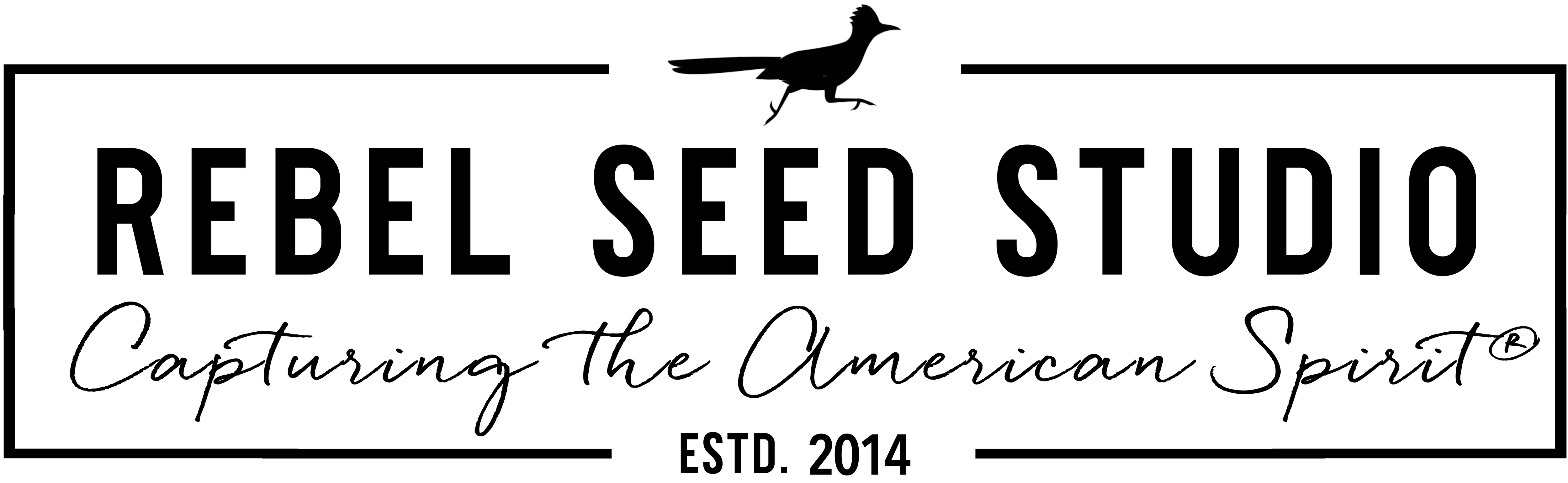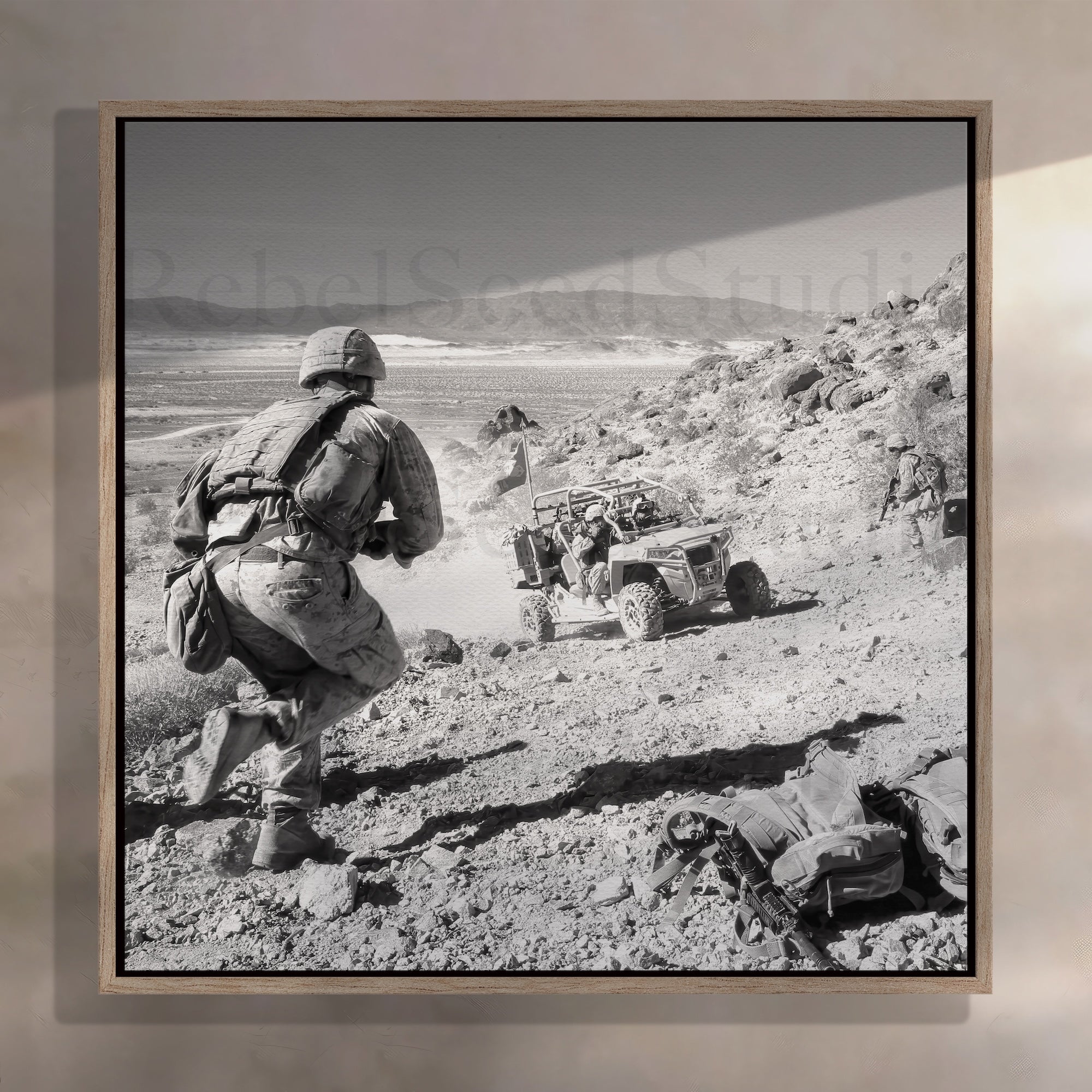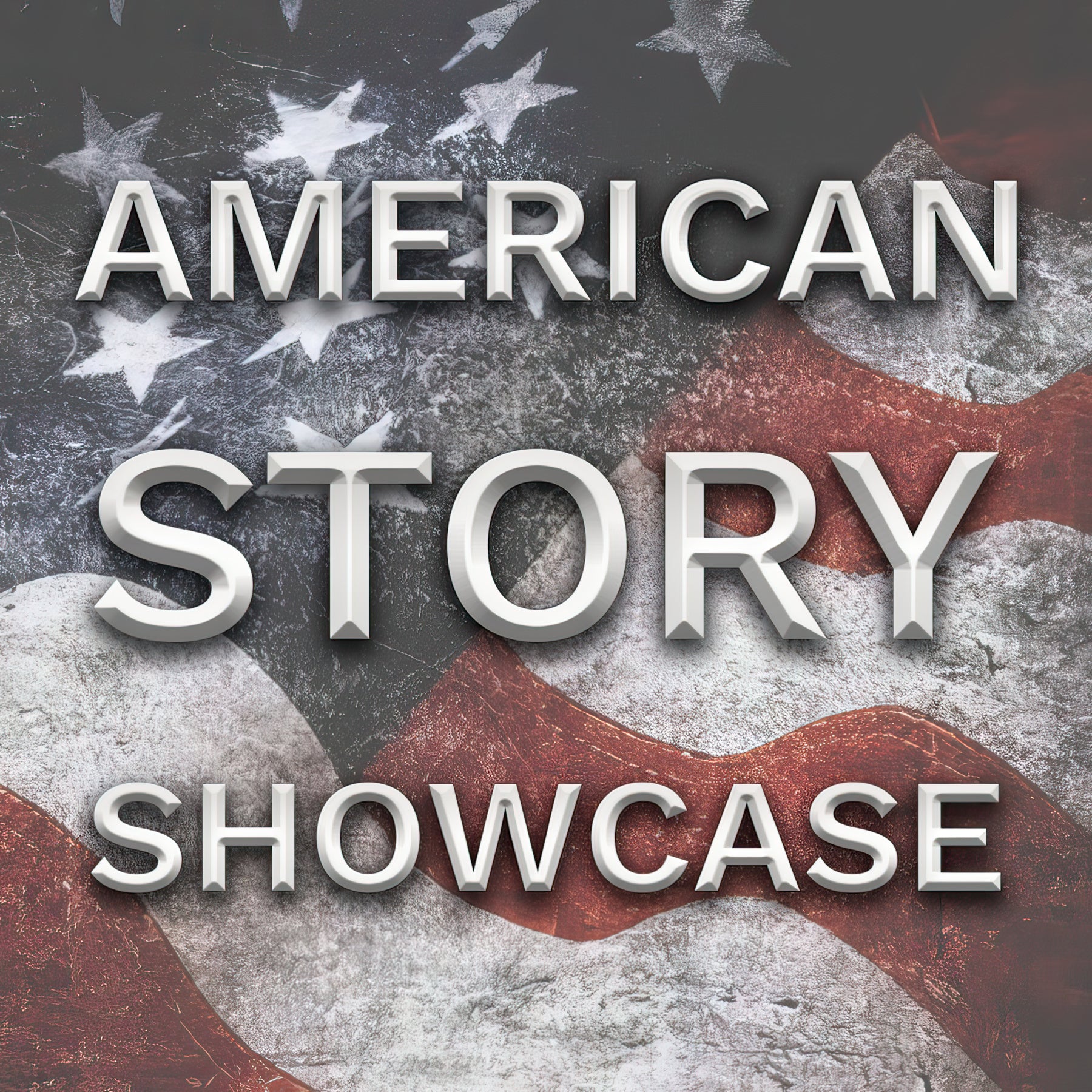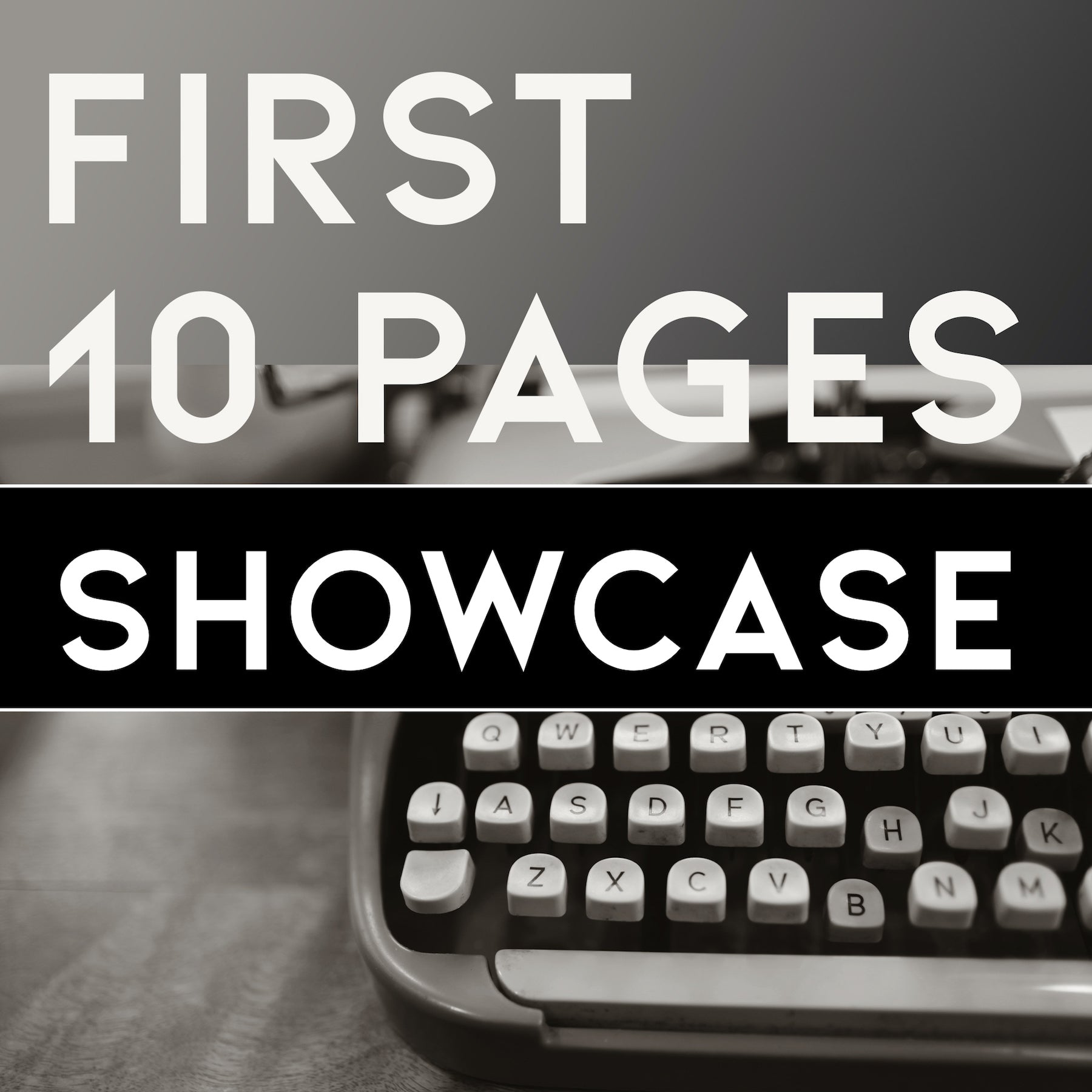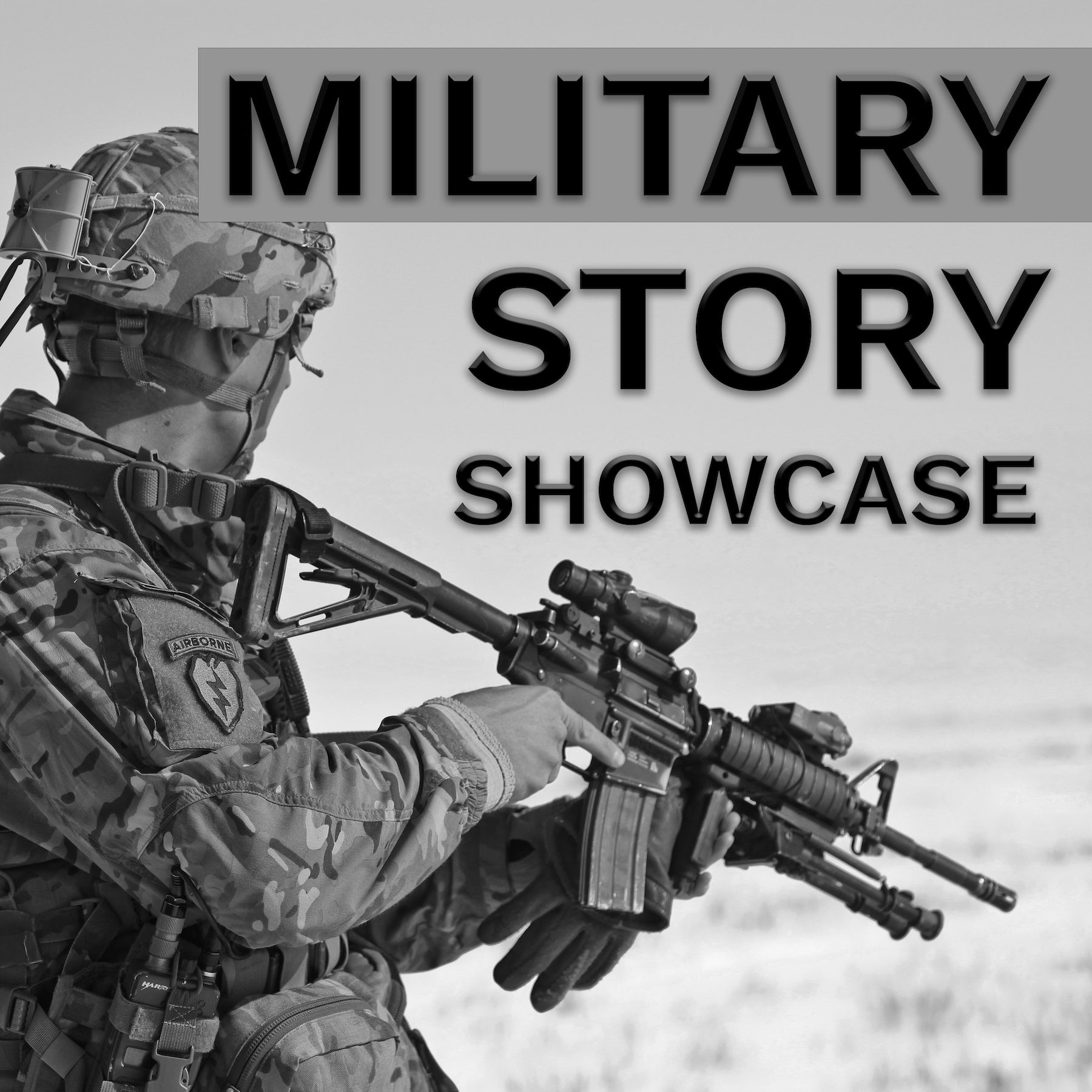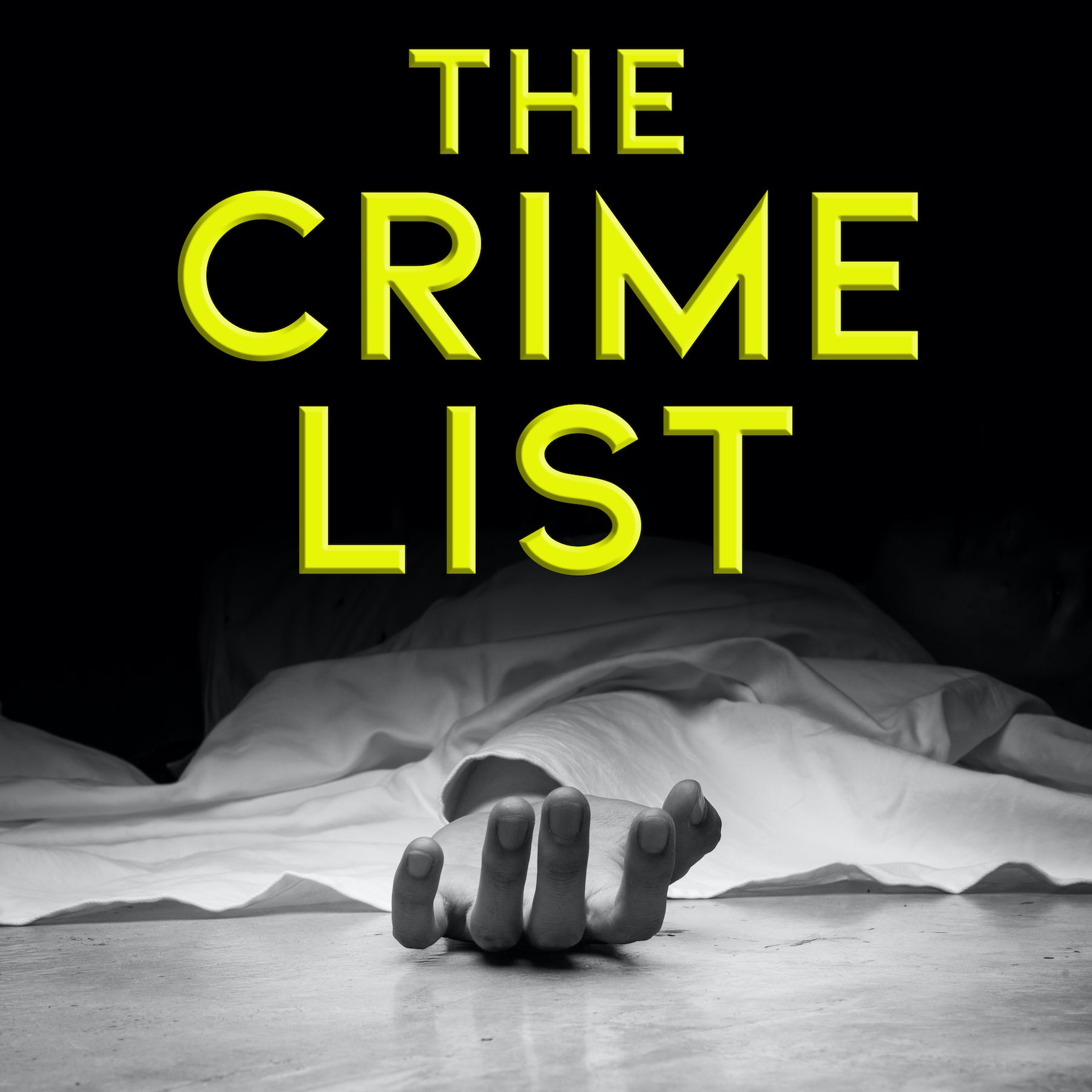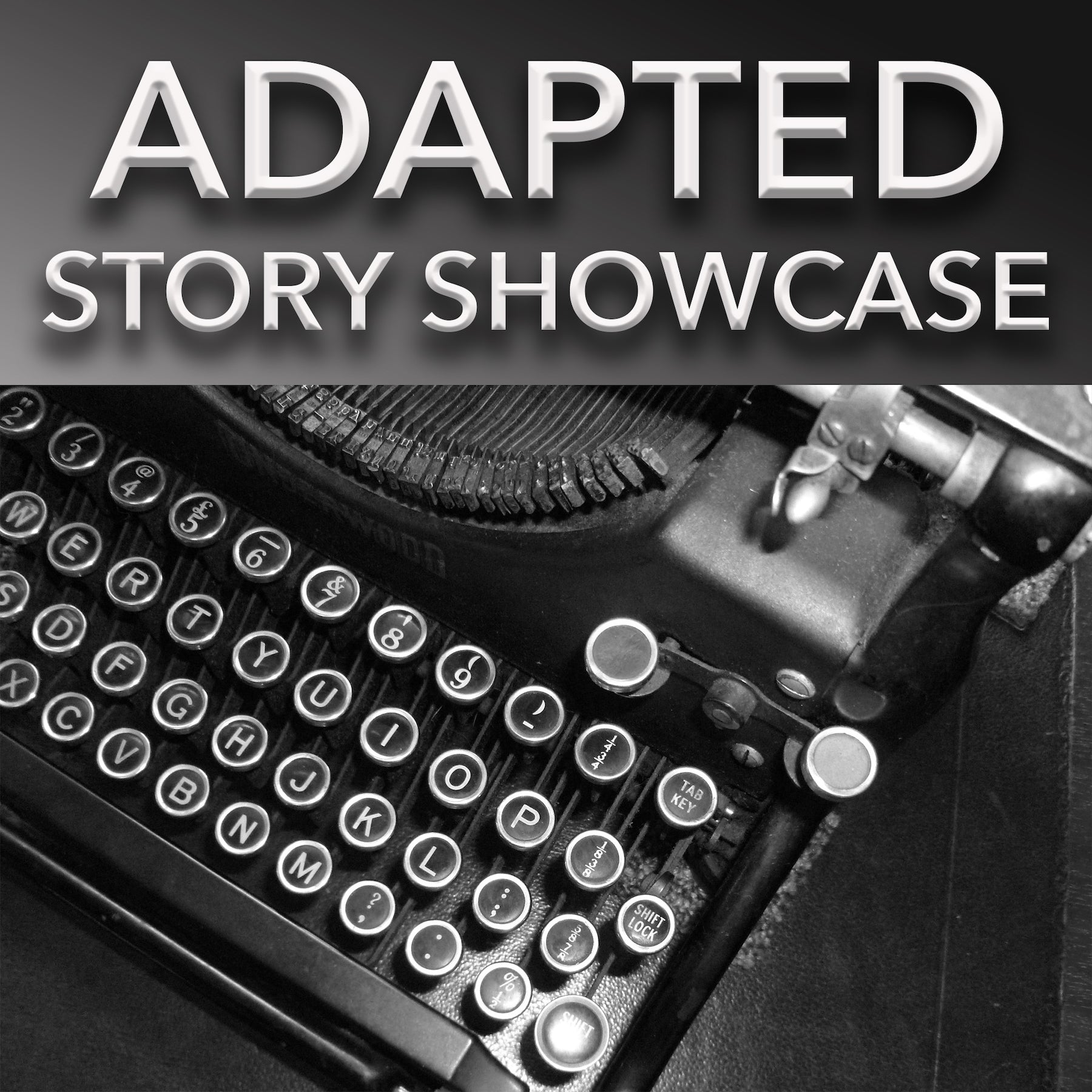Battlefield Fallujah: How to Listen to the Audio Documentary (Podcast Series)
You can listen to the Military Dispatch podcast in several places:
Podcast Website | Apple Podcasts | Spotify
Amazon Music | Tune In | iHeartRadio | Deezer | Audacy
I'm New To Podcasts, How Do I Listen To A Podcast?
A podcast is essentially a radio show that you can get via the internet, so you can listen anytime you want, anywhere you want.
You can listen on your computer, on your iOS or Android device via an App, in your car, or on your Smart Speaker.
Listen on Your Computer
To Stream an Episode: Click here to view podcast episodes on our site. Select the episode you want to listen to. Once on the the specific episode page, click the play button.
To Download an Episode (from our website to your computer): On the specific episode page, select the download icon (the box with a downward-facing arrow) in the podcast player.
Use an App to Listen on Your SmartPhone or Tablet(iOS and Android Devices)
Once you have a podcast player app installed, you can subscribe to, or follow, the show in the app and listen to it on your device.
POPULAR APPS TO LISTEN ON iOS DEVICES (iPhone, iPad, iPod, Apple Watch) and ANDROID DEVICES (SmartPhone, Tablet):
Apple Podcasts: iOS App | Episodes
Spotify: iOS App | Android App | Episodes
Tune In: iOS App | Android App | Episodes
iHeartRadio: iOS App | Android App | Episodes
Deezer: iOS App | Android App | Episodes
Audacy: iOS App | Android App | Episodes
Be sure to select the subscribe or follow button to get new episodes delivered to your device.
Listen In Your Car
Connect your smartphone via Bluetooth and select episodes to play from your preferred podcast app.
Listeners can easily access podcasts with Apple CarPlay - which enables a car radio to be a display. It acts as a controller for an iPhone, allowing users to easily and safely access apps. Apple CarPlay is available in more than 400 car models. You can also add Apple CarPlay to your current vehicle with an aftermarket system from Alpine, Clarion, JVC, Kenwood, Pioneer or Sony.
For Android users, Android Auto brings the most useful apps to your phone screen or your compatible car display, in a format that makes it easy for you to keep your main focus on driving
Listen on a Smart Speaker
You can listen to podcasts through any Bluetooth smart speaker (such as Google Home or Amazon Alexa-Enabled Devices) via your smartphone.
On Amazon Alexa-enabled devices simply say things like:
“Alexa, play Military Dispatch on Apple Podcasts”
“Alexa, play Military Dispatch from yesterday on Apple Podcasts”
“Alexa, skip ahead 30 seconds”
“Alexa, play the previous episode”
You can also use Siri to control and listen to podcasts on Apple's HomePod.